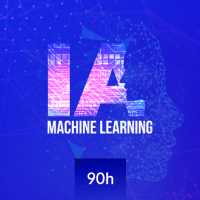Início » Cursos e Formações » MCSD: App Builder
PROPOSTA
O desenvolvedor MCSD: App Builder formado no Infnet Training domina técnicas de programação para a plataforma .NET Core 2.2, usando o Visual Studio 2017 e o Visual Studio Code. Nesta formação, você aprenderá sobre HTML5, CSS3, JavaScript, C#, ASP.NET Core MVC além de WebServices na nuvem com o Microsoft Azure.
É uma formação prática, repleta de exercícios e exemplos que aproximam o aluno dos desafios reais do desenvolvimento de software. Tudo isso com o auxílio de instrutores certificados pela Microsoft e com experiência de mercado. Ao término da formação, você está preparado para obter a certificação MCSD (Microsoft Certified Solutions Developer) App Builder.
PÚBLICO-ALVO
- Programadores de qualquer linguagem que desejam atualizar-se aprendendo .NET;
- Programadores iniciantes ou intermediários de .NET que desejam certificar-se;
- Estudantes de TI que desejam trabalhar com uma das plataformas de desenvolvimento que oferece as melhores oportunidades profissionais.
PRÉ-REQUISITOS
- Conhecimento de HTML, CSS e JavaScript;
- Conhecimentos de programação em qualquer linguagem;
- Conhecimento de inglês técnico, para leitura e exercícios das apostilas, quando necessário.
COMO É A FORMAÇÃO NO DIA A DIA
A formação é totalmente prática, baseada na nova geração de certificações da Microsoft. Nas aulas, utilizamos o Visual Studio 2017. São 160 horas de aula com os melhores instrutores oficiais, que podem ser concluídas em torno de 5 meses.
As aulas serão transmitidas ao vivo em uma sala de aula virtual com total interatividade entre o instrutor e a turma. É a mesma experiência de uma sala de aula presencial.

Os alunos terão acesso a uma moderna plataforma de LMS (Learning Management System) para compartilhamento de materiais entre docentes, alunos, tira dúvidas e, principalmente, networking, além de direito de acesso à biblioteca digital do Instituto Infnet, com centenas de livros.

CURSOS/MÓDULOS
Objetivos: This course provides an introduction to HTML5, CSS3, and JavaScript. This course helps students gain basic HTML5/CSS3/JavaScript programming skills. This course is an entry point into both the Web application and Windows Store apps training paths. The course focuses on using HTML5/CSS3/JavaScript to implement programming logic, define and use variables, perform looping and branching, develop user interfaces, capture and validate user input, store data, and create well-structured application. The lab scenarios in this course are selected to support and demonstrate the structure of various application scenarios. They are intended to focus on the principles and coding components/structures that are used to establish an HTML5 software application. This course uses Visual Studio 2017, running on Windows 10.
After completing this course, students will be able to:
– Explain how to use Visual Studio 2017 to create and run a Web application.
– Describe the new features of HTML5, and create and style HTML5 pages.
– Add interactivity to an HTML5 page by using JavaScript.
– Create HTML5 forms by using different input types, and validate user input by using HTML5 attributes and JavaScript code.
– Send and receive data to and from a remote data source by using XMLHTTPRequest objects and Fetch API.
– Style HTML5 pages by using CSS3.
– Create well-structured and easily-maintainable JavaScript code.
– Write modern JavaScript code and use babel to make it compatible to all browsers.
– Use common HTML5 APIs in interactive Web applications.
– Create Web applications that support offline operations.
– Create HTML5 Web pages that can adapt to different devices and form factors.
– Add advanced graphics to an HTML5 page by using Canvas elements, and by using and Scalable Vector Graphics.
– Enhance the user experience by adding animations to an HTML5 page.
– Use Web Sockets to send and receive data between a Web application and a server.
– Improve the responsiveness of a Web application that performs long-running operations by using Web Worker processes.
– Use WebPack to package web applications for production.
Carga-horária: 40 horas
Material didático: Oficial Microsoft, em inglês e em formato digital.
Conteúdo Programático
Module 1: Overview of HTML and CSS
– Overview of HTML
– Overview of CSS
– Creating a Web Application by Using Visual Studio 2017
Module 2: Creating and Styling HTML Pages
– Creating an HTML5 Page
– Styling an HTML5 Page
Module 3: Introduction to JavaScript
– Overview of JavaScript
– Introduction to the Document Object Model
Module 4: Creating Forms to Collect and Validate User Input
– Creating HTML5 Forms
– Validating User Input by Using HTML5 Attributes
– Validating User Input by Using JavaScript
Module 5: Communicating with a Remote Server
– Async programming in JavaScript
– Sending and Receiving Data by Using the XMLHttpRequest Object
– Sending and Receiving Data by Using the Fetch API
Module 6: Styling HTML5 by Using CSS3
– Styling Text by Using CSS3
– Styling Block Elements
– Pseudo-Classes and Pseudo-Elements
– Enhancing Graphical Effects by Using CSS3
Module 7: Creating Objects and Methods by Using JavaScript
– Writing Well-Structured JavaScript Code
– Creating Custom Objects
– Extending Objects
Module 8: Creating Interactive Pages by Using HTML5 APIs
– Interacting with Files
– Incorporating Multimedia
– Reacting to Browser Location and Context
– Debugging and Profiling a Web Application
Module 9: Adding Offline Support to Web Applications
– Reading and Writing Data Locally
– Adding Offline Support by Using the Application Cache
Module 10: Implementing an Adaptive User Interface
– Supporting Multiple Form Factors
– Creating an Adaptive User Interface
Module 11: Creating Advanced Graphics
– Creating Interactive Graphics by Using SVG
– Drawing Graphics by Using the Canvas API
Module 12: Animating the User Interface
– Applying CSS Transitions
– Transforming Elements
– Applying CSS Keyframe Animations
Module 13: Implementing Real-time Communication by Using Web Sockets
– Introduction to Web Sockets
– Using the WebSocket API
Module 14: Performing Background Processing by Using Web Workers
– Understanding Web Workers
– Performing Asynchronous Processing by Using Web Workers
Module 15: Packaging JavaScript for Production Deployment
– Understanding Transpilers And Module bundling
– Creating Separate Packages for Cross Browser Support
Objetivos: This training course teaches developers the programming skills that are required for developers to create Windows applications using the Visual C# language. During their five days in the classroom students review the basics of Visual C# program structure, language syntax, and implementation details, and then consolidate their knowledge throughout the week as they build an application that incorporates several features of the .NET Framework 4.7.
After completing this course, students will be able to:
– Describe the core syntax and features of Visual C#.
– Create methods, handle exceptions, and describe the monitoring requirements of large-scale applications.
– Implement the basic structure and essential elements of a typical desktop application.
– Create classes, define and implement interfaces, and create and use generic collections.
– Use inheritance to create a class hierarchy and to extend a .NET Framework class.
– Read and write data by using file input/output and streams, and serialize and deserialize data in different formats.
– Create and use an entity data model for accessing a database and use LINQ to query data.
– Access and query remote data by using the types in the System.Net namespace and WCF Data Services.
– Build a graphical user interface by using XAML.
– Improve the throughput and response time of applications by using tasks and asynchronous operations.
– Integrate unmanaged libraries and dynamic components into a Visual C# application.
– Examine the metadata of types by using reflection, create and use custom attributes, generate code at runtime, and manage assembly versions.
– Encrypt and decrypt data by using symmetric and asymmetric encryption.
Carga-horária: 40 horas
Material didático: Oficial Microsoft, em inglês e em formato digital.
Conteúdo Programático
Module 1: Review of Visual C# Syntax
– Overview of Writing Application by Using Visual C#
– Data Types, Operators, and Expressions
– Visual C# Programming Language Construct
Module 2: Creating Methods, Handling Exceptions, and Monitoring Applications
– Creating and Invoking Methods
– Creating Overloaded Methods and Using Optional and Output Parameters
– Handling Exceptions
– Monitoring Applications
Module 3: Basic types and constructs of Visual C#
– Implementing Structs and Enums
– Organizing Data into Collections
– Handling Events
Module 4: Creating Classes and Implementing Type-Safe Collections
– Creating Classes
– Defining and Implementing Interfaces
– Implementing Type-Safe Collections
Module 5: Creating a Class Hierarchy by Using Inheritance
– Creating Class Hierarchies
– Extending .NET Framework Classes
Module 6: Reading and Writing Local Data
– Reading and Writing Files
– Serializing and Deserializing Data
– Performing I/O by Using Streams
Module 7: Accessing a Database
– Creating and Using Entity Data Models
– Querying Data by Using LINQ
Module 8: Accessing Remote Data
– Accessing Data Across the Web
– Accessing Data by Using OData Connected Services
Module 9: Designing the User Interface for a Graphical Application
– Using XAML to Design a User Interface
– Binding Controls to Data
Module 10: Improving Application Performance and Responsiveness
– Implementing Multitasking
– Performing Operations Asynchronously
– Synchronizing Concurrent Access to Data
Module 11: Integrating with Unmanaged Code
– Creating and Using Dynamic Objects
– Managing the Lifetime of Objects and Controlling Unmanaged Resources
Module 12: Creating Reusable Types and Assemblies
– Examining Object Metadata
– Creating and Using Custom Attributes
– Generating Managed Code
– Versioning, Signing, and Deploying Assemblies
Module 13: Encrypting and Decrypting Data
– Implementing Symmetric Encryption
– Implementing Asymmetric Encryption
Objetivos: In this course, the professional web developers will learn to develop advanced ASP.NET Core MVC applications using .NET Core tools and technologies. The focus will be on coding activities that enhance the performance and scalability of the Web site application. This course will also prepare the student for exam 70-486.
After completing this course, students will be able to:
– Describe the Microsoft Web Technologies stack and select an appropriate technology to use to develop any given application.
– Design the architecture and implementation of a web application that will meet a set of functional requirements, user interface requirements, and address business models.
– Configure the pipeline of ASP.NET Core web applications using middleware, and leverage dependency injection across MVC application.
– Add Controllers to an MVC Application to manage user interaction, update models, and select and return Views.
– Develop a web application that uses the ASP.NET Core routing engine to present friendly URLs and a logical navigation hierarchy to users.
– Create Views in an MVC application that display and edit data and interact with Models and Controllers.
– Create MVC Models and write code that implements business logic within Model methods, properties, and events.
– Connect an ASP.NET Core application to a database using Entity Framework Core.
– Implement a consistent look and feel across an entire MVC web application.
– Write JavaScript code that runs on the client-side and utilizes the jQuery script library to optimize the responsiveness of an MVC web application.
– Add client side packages and configure Task Runners.
– Run unit tests and debugging tools against a web application in Visual Studio 2017.
– Write an MVC application that authenticates and authorizes users to access content securely using Identity.
– Build an MVC application that resists malicious attacks.
– Use caching to accelerate responses to user requests.
– Use SignalR to enable two-way communication between client and server.
– Describe what a Web API is and why developers might add a Web API to an application.
– Describe how to package and deploy an ASP.NET Core MVC web application from a development computer to a web server.
Carga-horária: 40 horas
Material didático: Oficial Microsoft, em inglês e em formato digital.
Conteúdo Programático
Module 1: Exploring ASP.NET Core MVC
– Overview of Microsoft Web Technologies
– Overview of ASP.NET 4.x
– Introduction to ASP.NET Core MVC
Module 2: Designing ASP.NET Core MVC Web Applications
– Planning in the Project Design Phase
– Designing Models, Controllers and Views
Module 3: Configure Middlewares and Services in ASP.NET Core
– Configuring Middlewares
– Configuring Services
Module 4: Developing Controllers
– Writing Controllers and Actions
– Configuring Routes
– Writing Action Filters
Module 5: Developing Views
– Creating Views with Razor Syntax
– Using HTML Helpers and Tag Helpers
– Reusing Code in Views
Module 6: Developing Models
– Creating MVC Models
– Working with Forms
– Validate MVC Application
Module 7: Using Entity Framework Core in ASP.NET Core
– Introduction to Entity Framework Core
– Working with Entity Framework Core
– Use Entity Framework Core to connect to Microsoft SQL Server
Module 8: Using Layouts, CSS and JavaScript in ASP.NET Core MVC
– Using Layouts
– Using CSS and JavaScript
– Using jQuery
Module 9: Client-Side Development
– Applying Styles
– Using Task Runners
– Responsive design
Module 10: Testing and Troubleshooting
– Testing MVC Applications
– Implementing an Exception Handling Strategy
– Logging MVC Applications
Module 11: Managing Security
– Authentication in ASP.NET Core
– Authorization in ASP.NET Core
– Defending from Attacks
Module 12: Performance and Communication
– Implementing a Caching Strategy
– Managing State
– Two-way communication
Module 13: Implementing Web APIs
– Introducing Web APIs
– Developing a Web API
– Calling a Web API
Module 14: Hosting and Deployment
– On-premise hosting and deployment
– Deployment to Microsoft Azure
– Microsoft Azure Fundamentals
Objetivos: In this course, students will learn how to design and develop services that access local and remote data from various sources. Students will also learn how to develop and deploy services to hybrid environments, including on-premises servers and Microsoft Azure.
After completing this course, students will be able to:
– Describe the basic concepts of service development and data access strategies using the .NET platform.
– Describe the Microsoft Azure cloud platform and its compute, data, and application hosting offerings.
– Design and develop a data-centric application using Visual Studio 2017 and Entity Framework Core.
– Design, implement, and consume HTTP services using ASP.NET Core.
– Extend HTTP services using ASP.NET Core.
– Host services on-premises and in Microsoft Azure.
– Deploy services to both on-premises and cloud environments and manage the interface and policy for their services.
– Choose a data storage solution, cache, distribute, and synchronize data.
– Monitor, log, and troubleshoot services.
– Describe claim-based identity concepts and standards, and implement authentication and authorization with Azure Active Directory.
– Create scalable service applications.
Carga-horária: 40 horas
Material didático: Oficial Microsoft, em inglês e em formato digital.
Conteúdo Programático
Module 1: Overview of service and cloud technologies
– Key Components of Distributed Applications
– Data and Data Access Technologies
– Service Technologies
– Cloud Computing
– Manipulating Data
Module 2: Querying and Manipulating Data Using Entity Framework
– ADO.NET Overview
– Creating an Entity Data Model
– Querying Data
Module 3: Creating and Consuming ASP.NET Core Web APIs
– HTTP Services
– Creating an ASP.NET Core Web API
– Consuming ASP.NET Core Web APIs
– Handling HTTP Requests and Responses
– Automatically Generating HTTP Requests and Responses
Module 4: Extending ASP.NET Core HTTP Services
– The ASP.NET Core Request Pipeline
– Customizing Controllers and Actions
– Injecting Dependencies into Controllers
Module 5: Hosting Services On-Premises and in Azure
– Hosting Services on-premises
– Hosting Services in Azure App Service
– Packaging Services in Containers
– Implementing Serverless Services
Module 6: Deploying and Managing Services
– Web Deployment with Visual Studio 2017
– Continuous Delivery with Visual Studio Team Services
– Deploying Applications to Staging and Production Environments
– Defining Service Interfaces with Azure API Management
Module 7: Implementing Data Storage in Azure
– Choosing a Data Storage Mechanism
– Accessing Data in Azure Storage
– Working with Structured Data in Azure
– Geographically Distributing Data with Azure CDN
– Scaling with Out-of-Process Cache
Module 8: Diagnostics and Monitoring
– Logging in ASP.NET Core
– Diagnostic Tools
– Application Insights
Module 9: Securing services on-premises and in Microsoft Azure
– Explaining Security Terminology
– Securing Services with ASP.NET Core Identity
– Securing Services with Azure Active Directory
Module 10: Scaling Services
– Introduction to Scalability
– Automatic Scaling
– Azure Application Gateway and Traffic Manager
Objetivos: This course provides an introduction to HTML5, CSS3, and JavaScript. This course helps students gain basic HTML5/CSS3/JavaScript programming skills. This course is an entry point into both the Web application and Windows Store apps training paths. The course focuses on using HTML5/CSS3/JavaScript to implement programming logic, define and use variables, perform looping and branching, develop user interfaces, capture and validate user input, store data, and create well-structured application. The lab scenarios in this course are selected to support and demonstrate the structure of various application scenarios. They are intended to focus on the principles and coding components/structures that are used to establish an HTML5 software application. This course uses Visual Studio 2017, running on Windows 10.
After completing this course, students will be able to:
– Explain how to use Visual Studio 2017 to create and run a Web application.
– Describe the new features of HTML5, and create and style HTML5 pages.
– Add interactivity to an HTML5 page by using JavaScript.
– Create HTML5 forms by using different input types, and validate user input by using HTML5 attributes and JavaScript code.
– Send and receive data to and from a remote data source by using XMLHTTPRequest objects and Fetch API.
– Style HTML5 pages by using CSS3.
– Create well-structured and easily-maintainable JavaScript code.
– Write modern JavaScript code and use babel to make it compatible to all browsers.
– Use common HTML5 APIs in interactive Web applications.
– Create Web applications that support offline operations.
– Create HTML5 Web pages that can adapt to different devices and form factors.
– Add advanced graphics to an HTML5 page by using Canvas elements, and by using and Scalable Vector Graphics.
– Enhance the user experience by adding animations to an HTML5 page.
– Use Web Sockets to send and receive data between a Web application and a server.
– Improve the responsiveness of a Web application that performs long-running operations by using Web Worker processes.
– Use WebPack to package web applications for production.
Carga-horária: 40 horas
Material didático: Oficial Microsoft, em inglês e em formato digital.
Conteúdo Programático
Module 1: Overview of HTML and CSS
– Overview of HTML
– Overview of CSS
– Creating a Web Application by Using Visual Studio 2017
Module 2: Creating and Styling HTML Pages
– Creating an HTML5 Page
– Styling an HTML5 Page
Module 3: Introduction to JavaScript
– Overview of JavaScript
– Introduction to the Document Object Model
Module 4: Creating Forms to Collect and Validate User Input
– Creating HTML5 Forms
– Validating User Input by Using HTML5 Attributes
– Validating User Input by Using JavaScript
Module 5: Communicating with a Remote Server
– Async programming in JavaScript
– Sending and Receiving Data by Using the XMLHttpRequest Object
– Sending and Receiving Data by Using the Fetch API
Module 6: Styling HTML5 by Using CSS3
– Styling Text by Using CSS3
– Styling Block Elements
– Pseudo-Classes and Pseudo-Elements
– Enhancing Graphical Effects by Using CSS3
Module 7: Creating Objects and Methods by Using JavaScript
– Writing Well-Structured JavaScript Code
– Creating Custom Objects
– Extending Objects
Module 8: Creating Interactive Pages by Using HTML5 APIs
– Interacting with Files
– Incorporating Multimedia
– Reacting to Browser Location and Context
– Debugging and Profiling a Web Application
Module 9: Adding Offline Support to Web Applications
– Reading and Writing Data Locally
– Adding Offline Support by Using the Application Cache
Module 10: Implementing an Adaptive User Interface
– Supporting Multiple Form Factors
– Creating an Adaptive User Interface
Module 11: Creating Advanced Graphics
– Creating Interactive Graphics by Using SVG
– Drawing Graphics by Using the Canvas API
Module 12: Animating the User Interface
– Applying CSS Transitions
– Transforming Elements
– Applying CSS Keyframe Animations
Module 13: Implementing Real-time Communication by Using Web Sockets
– Introduction to Web Sockets
– Using the WebSocket API
Module 14: Performing Background Processing by Using Web Workers
– Understanding Web Workers
– Performing Asynchronous Processing by Using Web Workers
Module 15: Packaging JavaScript for Production Deployment
– Understanding Transpilers And Module bundling
– Creating Separate Packages for Cross Browser Support
Objetivos: This training course teaches developers the programming skills that are required for developers to create Windows applications using the Visual C# language. During their five days in the classroom students review the basics of Visual C# program structure, language syntax, and implementation details, and then consolidate their knowledge throughout the week as they build an application that incorporates several features of the .NET Framework 4.7.
After completing this course, students will be able to:
– Describe the core syntax and features of Visual C#.
– Create methods, handle exceptions, and describe the monitoring requirements of large-scale applications.
– Implement the basic structure and essential elements of a typical desktop application.
– Create classes, define and implement interfaces, and create and use generic collections.
– Use inheritance to create a class hierarchy and to extend a .NET Framework class.
– Read and write data by using file input/output and streams, and serialize and deserialize data in different formats.
– Create and use an entity data model for accessing a database and use LINQ to query data.
– Access and query remote data by using the types in the System.Net namespace and WCF Data Services.
– Build a graphical user interface by using XAML.
– Improve the throughput and response time of applications by using tasks and asynchronous operations.
– Integrate unmanaged libraries and dynamic components into a Visual C# application.
– Examine the metadata of types by using reflection, create and use custom attributes, generate code at runtime, and manage assembly versions.
– Encrypt and decrypt data by using symmetric and asymmetric encryption.
Carga-horária: 40 horas
Material didático: Oficial Microsoft, em inglês e em formato digital.
Conteúdo Programático
Module 1: Review of Visual C# Syntax
– Overview of Writing Application by Using Visual C#
– Data Types, Operators, and Expressions
– Visual C# Programming Language Construct
Module 2: Creating Methods, Handling Exceptions, and Monitoring Applications
– Creating and Invoking Methods
– Creating Overloaded Methods and Using Optional and Output Parameters
– Handling Exceptions
– Monitoring Applications
Module 3: Basic types and constructs of Visual C#
– Implementing Structs and Enums
– Organizing Data into Collections
– Handling Events
Module 4: Creating Classes and Implementing Type-Safe Collections
– Creating Classes
– Defining and Implementing Interfaces
– Implementing Type-Safe Collections
Module 5: Creating a Class Hierarchy by Using Inheritance
– Creating Class Hierarchies
– Extending .NET Framework Classes
Module 6: Reading and Writing Local Data
– Reading and Writing Files
– Serializing and Deserializing Data
– Performing I/O by Using Streams
Module 7: Accessing a Database
– Creating and Using Entity Data Models
– Querying Data by Using LINQ
Module 8: Accessing Remote Data
– Accessing Data Across the Web
– Accessing Data by Using OData Connected Services
Module 9: Designing the User Interface for a Graphical Application
– Using XAML to Design a User Interface
– Binding Controls to Data
Module 10: Improving Application Performance and Responsiveness
– Implementing Multitasking
– Performing Operations Asynchronously
– Synchronizing Concurrent Access to Data
Module 11: Integrating with Unmanaged Code
– Creating and Using Dynamic Objects
– Managing the Lifetime of Objects and Controlling Unmanaged Resources
Module 12: Creating Reusable Types and Assemblies
– Examining Object Metadata
– Creating and Using Custom Attributes
– Generating Managed Code
– Versioning, Signing, and Deploying Assemblies
Module 13: Encrypting and Decrypting Data
– Implementing Symmetric Encryption
– Implementing Asymmetric Encryption
Objetivos: In this course, the professional web developers will learn to develop advanced ASP.NET Core MVC applications using .NET Core tools and technologies. The focus will be on coding activities that enhance the performance and scalability of the Web site application. This course will also prepare the student for exam 70-486.
After completing this course, students will be able to:
– Describe the Microsoft Web Technologies stack and select an appropriate technology to use to develop any given application.
– Design the architecture and implementation of a web application that will meet a set of functional requirements, user interface requirements, and address business models.
– Configure the pipeline of ASP.NET Core web applications using middleware, and leverage dependency injection across MVC application.
– Add Controllers to an MVC Application to manage user interaction, update models, and select and return Views.
– Develop a web application that uses the ASP.NET Core routing engine to present friendly URLs and a logical navigation hierarchy to users.
– Create Views in an MVC application that display and edit data and interact with Models and Controllers.
– Create MVC Models and write code that implements business logic within Model methods, properties, and events.
– Connect an ASP.NET Core application to a database using Entity Framework Core.
– Implement a consistent look and feel across an entire MVC web application.
– Write JavaScript code that runs on the client-side and utilizes the jQuery script library to optimize the responsiveness of an MVC web application.
– Add client side packages and configure Task Runners.
– Run unit tests and debugging tools against a web application in Visual Studio 2017.
– Write an MVC application that authenticates and authorizes users to access content securely using Identity.
– Build an MVC application that resists malicious attacks.
– Use caching to accelerate responses to user requests.
– Use SignalR to enable two-way communication between client and server.
– Describe what a Web API is and why developers might add a Web API to an application.
– Describe how to package and deploy an ASP.NET Core MVC web application from a development computer to a web server.
Carga-horária: 40 horas
Material didático: Oficial Microsoft, em inglês e em formato digital.
Conteúdo Programático
Module 1: Exploring ASP.NET Core MVC
– Overview of Microsoft Web Technologies
– Overview of ASP.NET 4.x
– Introduction to ASP.NET Core MVC
Module 2: Designing ASP.NET Core MVC Web Applications
– Planning in the Project Design Phase
– Designing Models, Controllers and Views
Module 3: Configure Middlewares and Services in ASP.NET Core
– Configuring Middlewares
– Configuring Services
Module 4: Developing Controllers
– Writing Controllers and Actions
– Configuring Routes
– Writing Action Filters
Module 5: Developing Views
– Creating Views with Razor Syntax
– Using HTML Helpers and Tag Helpers
– Reusing Code in Views
Module 6: Developing Models
– Creating MVC Models
– Working with Forms
– Validate MVC Application
Module 7: Using Entity Framework Core in ASP.NET Core
– Introduction to Entity Framework Core
– Working with Entity Framework Core
– Use Entity Framework Core to connect to Microsoft SQL Server
Module 8: Using Layouts, CSS and JavaScript in ASP.NET Core MVC
– Using Layouts
– Using CSS and JavaScript
– Using jQuery
Module 9: Client-Side Development
– Applying Styles
– Using Task Runners
– Responsive design
Module 10: Testing and Troubleshooting
– Testing MVC Applications
– Implementing an Exception Handling Strategy
– Logging MVC Applications
Module 11: Managing Security
– Authentication in ASP.NET Core
– Authorization in ASP.NET Core
– Defending from Attacks
Module 12: Performance and Communication
– Implementing a Caching Strategy
– Managing State
– Two-way communication
Module 13: Implementing Web APIs
– Introducing Web APIs
– Developing a Web API
– Calling a Web API
Module 14: Hosting and Deployment
– On-premise hosting and deployment
– Deployment to Microsoft Azure
– Microsoft Azure Fundamentals
Objetivos: In this course, students will learn how to design and develop services that access local and remote data from various sources. Students will also learn how to develop and deploy services to hybrid environments, including on-premises servers and Microsoft Azure.
After completing this course, students will be able to:
– Describe the basic concepts of service development and data access strategies using the .NET platform.
– Describe the Microsoft Azure cloud platform and its compute, data, and application hosting offerings.
– Design and develop a data-centric application using Visual Studio 2017 and Entity Framework Core.
– Design, implement, and consume HTTP services using ASP.NET Core.
– Extend HTTP services using ASP.NET Core.
– Host services on-premises and in Microsoft Azure.
– Deploy services to both on-premises and cloud environments and manage the interface and policy for their services.
– Choose a data storage solution, cache, distribute, and synchronize data.
– Monitor, log, and troubleshoot services.
– Describe claim-based identity concepts and standards, and implement authentication and authorization with Azure Active Directory.
– Create scalable service applications.
Carga-horária: 40 horas
Material didático: Oficial Microsoft, em inglês e em formato digital.
Conteúdo Programático
Module 1: Overview of service and cloud technologies
– Key Components of Distributed Applications
– Data and Data Access Technologies
– Service Technologies
– Cloud Computing
– Manipulating Data
Module 2: Querying and Manipulating Data Using Entity Framework
– ADO.NET Overview
– Creating an Entity Data Model
– Querying Data
Module 3: Creating and Consuming ASP.NET Core Web APIs
– HTTP Services
– Creating an ASP.NET Core Web API
– Consuming ASP.NET Core Web APIs
– Handling HTTP Requests and Responses
– Automatically Generating HTTP Requests and Responses
Module 4: Extending ASP.NET Core HTTP Services
– The ASP.NET Core Request Pipeline
– Customizing Controllers and Actions
– Injecting Dependencies into Controllers
Module 5: Hosting Services On-Premises and in Azure
– Hosting Services on-premises
– Hosting Services in Azure App Service
– Packaging Services in Containers
– Implementing Serverless Services
Module 6: Deploying and Managing Services
– Web Deployment with Visual Studio 2017
– Continuous Delivery with Visual Studio Team Services
– Deploying Applications to Staging and Production Environments
– Defining Service Interfaces with Azure API Management
Module 7: Implementing Data Storage in Azure
– Choosing a Data Storage Mechanism
– Accessing Data in Azure Storage
– Working with Structured Data in Azure
– Geographically Distributing Data with Azure CDN
– Scaling with Out-of-Process Cache
Module 8: Diagnostics and Monitoring
– Logging in ASP.NET Core
– Diagnostic Tools
– Application Insights
Module 9: Securing services on-premises and in Microsoft Azure
– Explaining Security Terminology
– Securing Services with ASP.NET Core Identity
– Securing Services with Azure Active Directory
Module 10: Scaling Services
– Introduction to Scalability
– Automatic Scaling
– Azure Application Gateway and Traffic Manager
TECNOLOGIAS/METODOLOGIAS ENSINADAS:
- C#
- ASP.NET
- Windows Azure